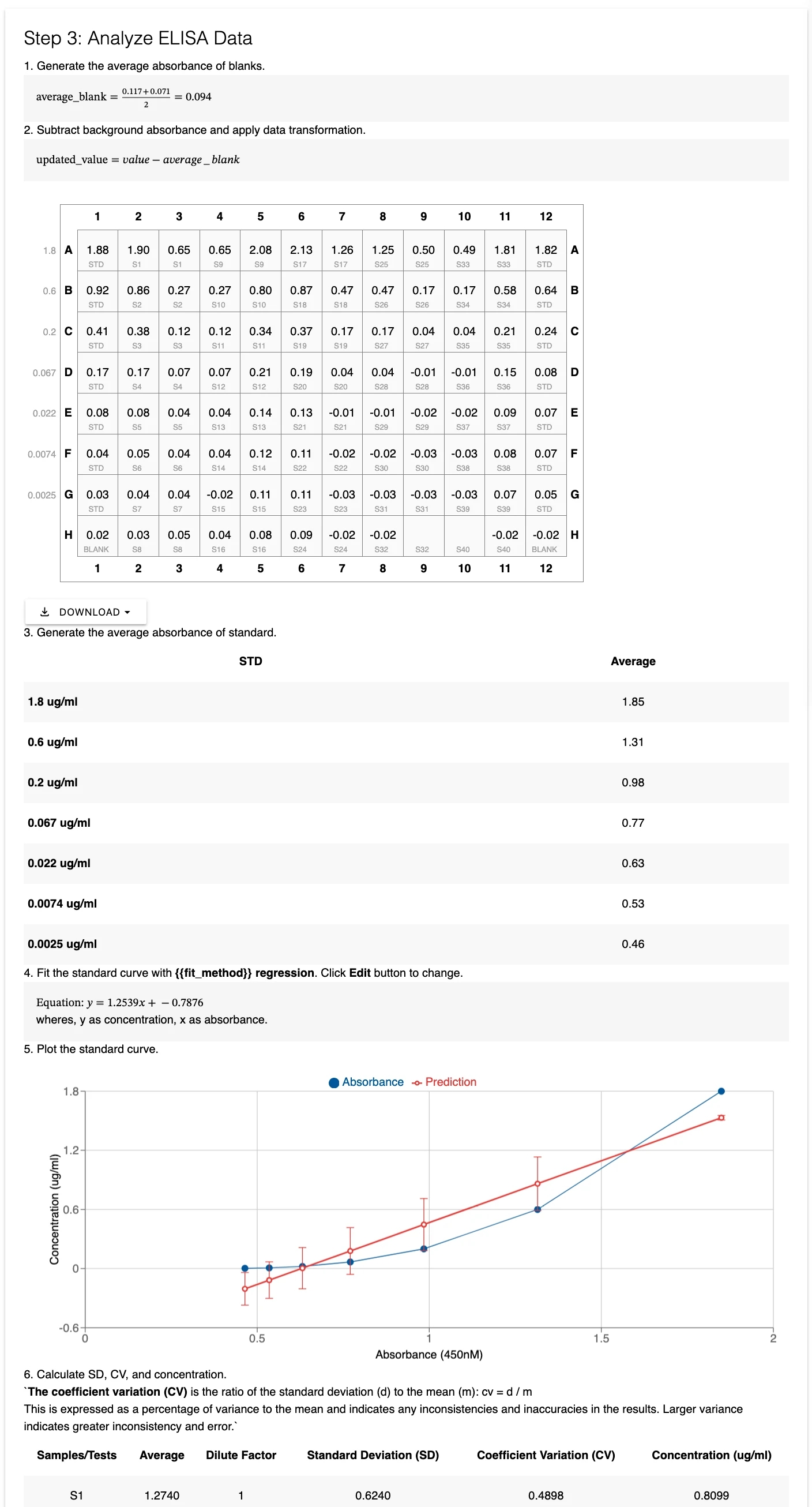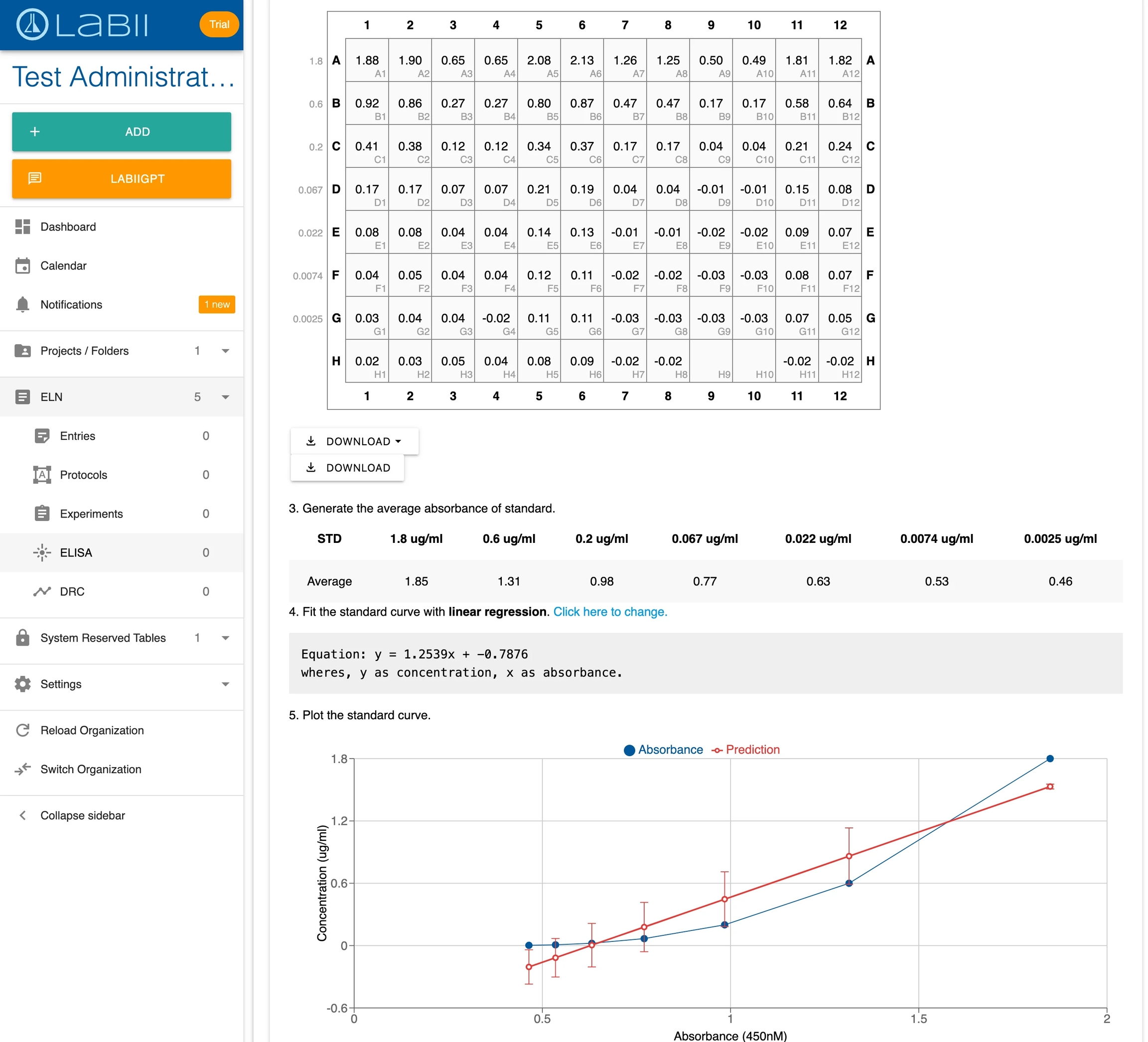ELN for ELISA Data Analysis
ELN tailored for efficient ELISA data analysis, featuring an intuitive ELISA Standard Curve widget meticulously crafted to simplify and expedite the analysis process.
Last updated
ELN tailored for efficient ELISA data analysis, featuring an intuitive ELISA Standard Curve widget meticulously crafted to simplify and expedite the analysis process.
Last updated
is a platform designed for efficient ELISA data analysis. With the widget, researchers can quickly analyze standard curves, predict concentrations, and interpret results. This integration streamlines the ELISA data analysis workflow, enabling researchers to delve into their findings swiftly and confidently.
In order to use the "Electronic Lab Notebook (ELN) for ELISA" application, follow these steps:
Go to Settings and select Applications.
Click on "Add application" and choose "Add from a template".
Select "Electronic Lab Notebook (ELN) for ELISA" from the template options. If this option is not available, it means that you have already installed it.
Following the configuration, you should have the following tables installed:
elisa
protocols
The ELISA application consists of an "elisa" table with the following columns:
"date_start" (required): the start date of the experiment
"date_due": the due date of the experiment
"signature_status": the status of the experiment's signature
The table has several sections:
"ELISA Workflow": a flowchart widget guiding users through the experiment steps
"Experiment Overview": a section for users to provide a brief explanation of the experiment's purpose and anticipated outcomes
"Experiment Procedure": a section that outlines the steps for performing the ELISA experiment
"ELISA Standard Curve": a specialized widget for setting up the ELISA layout and entering data
"Other Files": a section for uploading and managing additional files related to the experiment
"Experiment Signers": a section for adding co-signers and signing the experiment
Users can create new ELISA records by providing the start date of the experiment. They can manage and view their ELISA records in the table list view. By clicking on a record, users can view the details of the experiment, including the experiment overview, procedure steps, ELISA standard curve, and uploaded files.
The workflow integration for ELISA within Labii's Electronic Lab Notebook (ELN) orchestrates a seamless journey for researchers conducting ELISA experiments. This integration is meticulously designed to facilitate every step, from the initial setup to the comprehensive analysis of data, ensuring a streamlined and efficient process.
Labii's ELN offers a user-friendly interface that simplifies the setup phase. Researchers can effortlessly input experiment details, including assay type, reagent information, and experimental conditions. The platform enables the creation of templates for consistent recording, ensuring accuracy and reproducibility across experiments.
The ELN provides a structured framework for researchers to document procedural steps systematically. It allows for the logging of sample information, assay protocols, incubation times, and measurement parameters. Users can attach files, such as images or documents, directly to specific steps, enhancing the documentation process.
Labii's ELN allows real-time monitoring of experiments, facilitating easy tracking of progress and modifications. Researchers can record observations, deviations from protocols, and any unexpected results, ensuring a comprehensive record of the experiment's evolution.
The integration includes specialized tools for standard curve analysis, simplifying the process of generating calibration curves and calculating sample concentrations. This feature enhances accuracy and expedites data interpretation.
The ELN incorporates modules for data interpretation, facilitating easy visualization and analysis. Researchers can manipulate and analyze data directly within the platform, utilizing built-in statistical tools and graphs to derive meaningful insights.
Collaboration is streamlined through Labii's ELN, allowing multiple users to access and contribute to experiments in real time. The platform ensures data integrity and security while enabling seamless collaboration among team members. Furthermore, the ELN generates detailed, exportable reports for publication or internal documentation purposes.
Labii's ELN integrates all stages of the ELISA workflow into a cohesive platform, providing researchers with a comprehensive toolkit for conducting, documenting, and analyzing experiments. Its intuitive interface, coupled with advanced analysis tools, empowers researchers to execute ELISA experiments with precision, efficiency, and confidence, ultimately leading to insightful data analysis and informed decision-making.
Plate Selection: Confirm the plate size (currently supporting 96-well plates).
Layout Setup: You have various ways to set up the layout:
Manually input values.
Copy and paste data from Excel/Word.
Import data via drag and drop using table format files.
Update dilution factors (default to 1) for sample documentation.
Layout Rules:
Use the first cell for concentration units (e.g., ug/ml).
Mark standard concentrations with "CONC" in the first column or row.
Designate standard wells as "STD" and blank wells as "BLANK."
Duplicate well names are treated as duplicates.
Leave wells blank to exclude data points.
Best Practices:
Run replicates for standards and samples.
Conduct a standard curve and include positive and blank controls.
Dilute samples within the linear range of the standard curve.
Data Entry: Copy absorbance data into the 96-well plate.
Data Exclusion: Leave wells blank to exclude data points.
Average Blank Absorbance: Calculate and display the average value of blank wells.
Background Absorbance Subtraction: Normalize data by subtracting the average blank absorbance.
Average Standard Absorbance: Calculate absorbance values for each standard concentration.
Fit Standard Absorbance: Utilize regression methods (defaulting to linear) to fit standard absorbance to concentrations.
Plot Standard Curve: Graph mean absorbance against protein concentration with a best fit curve.
Calculate Metrics:
Concentration: Derive final concentrations considering dilution factors.
Standard Deviation (SD) and Coefficient of Variation (CV): Assess variability and accuracy of results.
Advanced Adjustments:
Optical Density (OD), Dilution Factor, Data Transform, and Fit Method can be edited for customization.
The process of using an involves several steps:
widget streamlines ELISA layout design, data documentation, and analysis within an ELN, eliminating the need for multiple software tools. The process ensures replicability, accuracy, and efficiency in ELISA analysis.
offers a user-friendly platform with a specialized widget. With its seamless integration and comprehensive workflow guide, researchers can quickly and confidently analyze their ELISA data within the application.