ELN for Dose Response Curve
Labii is a comprehensive platform tailored for efficient ELISA data analysis, featuring an intuitive ELISA Standard Curve widget meticulously crafted to simplify and expedite the analysis process.
Overview
Labii ELN introduces a specialized feature tailored for Dose Response Curve analysis, leveraging its innovative Dose Response Curve widget. This powerful tool streamlines the process by meticulously crafting layouts and organizing data while enabling comprehensive analysis and the application of a 4-parameter logistic (4PL) model to fit the standard curve accurately. Labii ELN's Dose Response Curve widget significantly simplifies the complex task of preparing, analyzing, and modeling dose-response relationships, ensuring efficiency and precision in experimental workflows.
The dose-response curve is a critical tool in understanding how varying levels of exposure to a stressor affect an organism. It's commonly used in different fields, from pharmaceuticals to environmental studies, to determine safe levels of exposure or dosage.
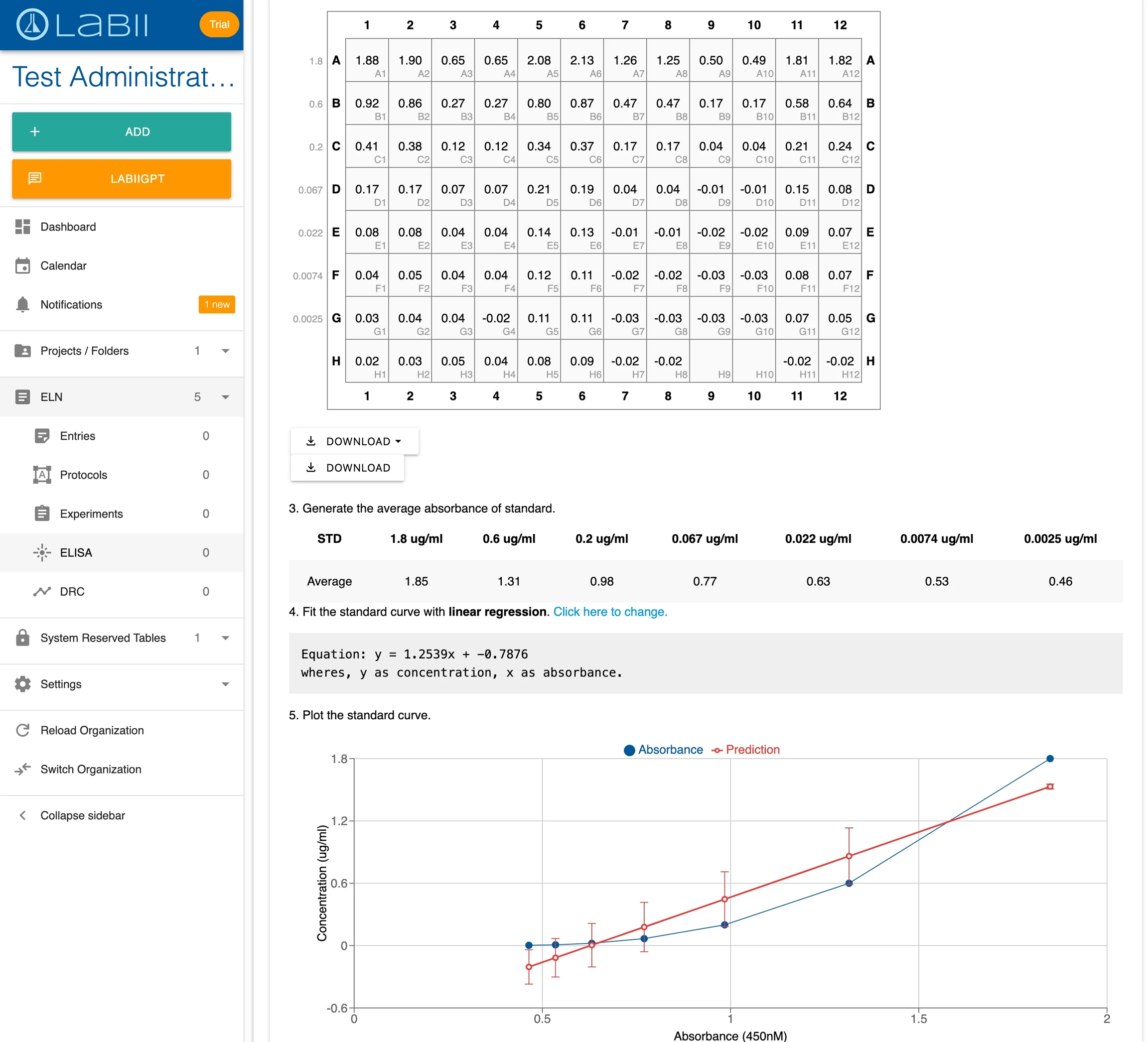
Requirements
To install the "Electronic Lab Notebook (ELN) for Dose Response Curve" application, follow these steps:
Select "Applications" from the Settings menu.
Click "Add application" and select "Add from a template".
Choose the application name from the pop-out modal. If the option is not available, it means that the application is already installed.
Design
The application consists of two tables: "drc" and "protocol".
Table "drc":
Columns:
date_start (required)
date_due
signature_status
Sections:
DRC Workflow: A flowchart widget that guides the user through the experiment steps.
Experiment Overview
Experiment Procedure
Dose Response Curve: A Dose Response Curve widget that helps in preparing layouts and analyzing data.
Other Files: A Files widget for attaching additional files to the experiment.
Experiment Signers
General Usage
The general usage of the application includes:
Creating new records: Users can create new Dose Response Curve records by filling in the required fields, such as the start date. They can also provide additional information in the experiment overview and procedure sections.
Managing records in the table list view: Users can navigate through the list view of Dose Response Curve records and perform actions like editing, deleting, or sorting the records.
Viewing record details: Users can access the detailed view of a specific Dose Response Curve record to see all the sections and widgets associated with it.
Special Usage
The Labii ELN for Dose Response Curve application offers a specialized workflow and Dose Response Curve widget that simplifies conducting and analyzing dose-response experiments.
Workflow
The DRC Workflow section provides a step-by-step flowchart guiding users through the various stages of the experiment, from providing an overview to conducting the experiment, preparing layouts and data, performing the analysis, and signing the experiment.
Dose Response Curve Widget
The process involves three main steps:
Prepare Layout: This step involves setting up the 96-well plate layout. You can input data manually, import from files, or edit the layout using specific conventions like marking concentrations, blank wells, and positive controls.
Prepare ELISA Data: Similar to preparing the layout, the response data is entered into the 96-well plate. Empty wells can be excluded from analysis.
Analysis: This step involves several sub-steps:
Generating average responses of blanks and positive controls to establish baselines.
Subtracting background values and applying data transformations (if required).
Fitting a four-parameter logistic (4PL) curve to the data using an algorithm (Levenberg–Marquardt). This curve helps characterize the relationship between the dose and response.
Plotting the dose-response curve, displaying data points and estimated plots with standard errors.
Calculating specific values like EC50 (or IC50), Hill slope, minimum, and maximum responses. These values help understand the curve's characteristics.
The "Advanced" section allows users to fine-tune settings, including transforming response values, adjusting the X-axis scale, and providing initial parameters for the algorithm to improve curve fitting, especially in cases with complex data patterns.
It's important to note that while the algorithm aims for the best fit, it might not always find the optimal solution, especially in cases of complex data. Adjusting initial guesses or trying different settings can be helpful in these situations.
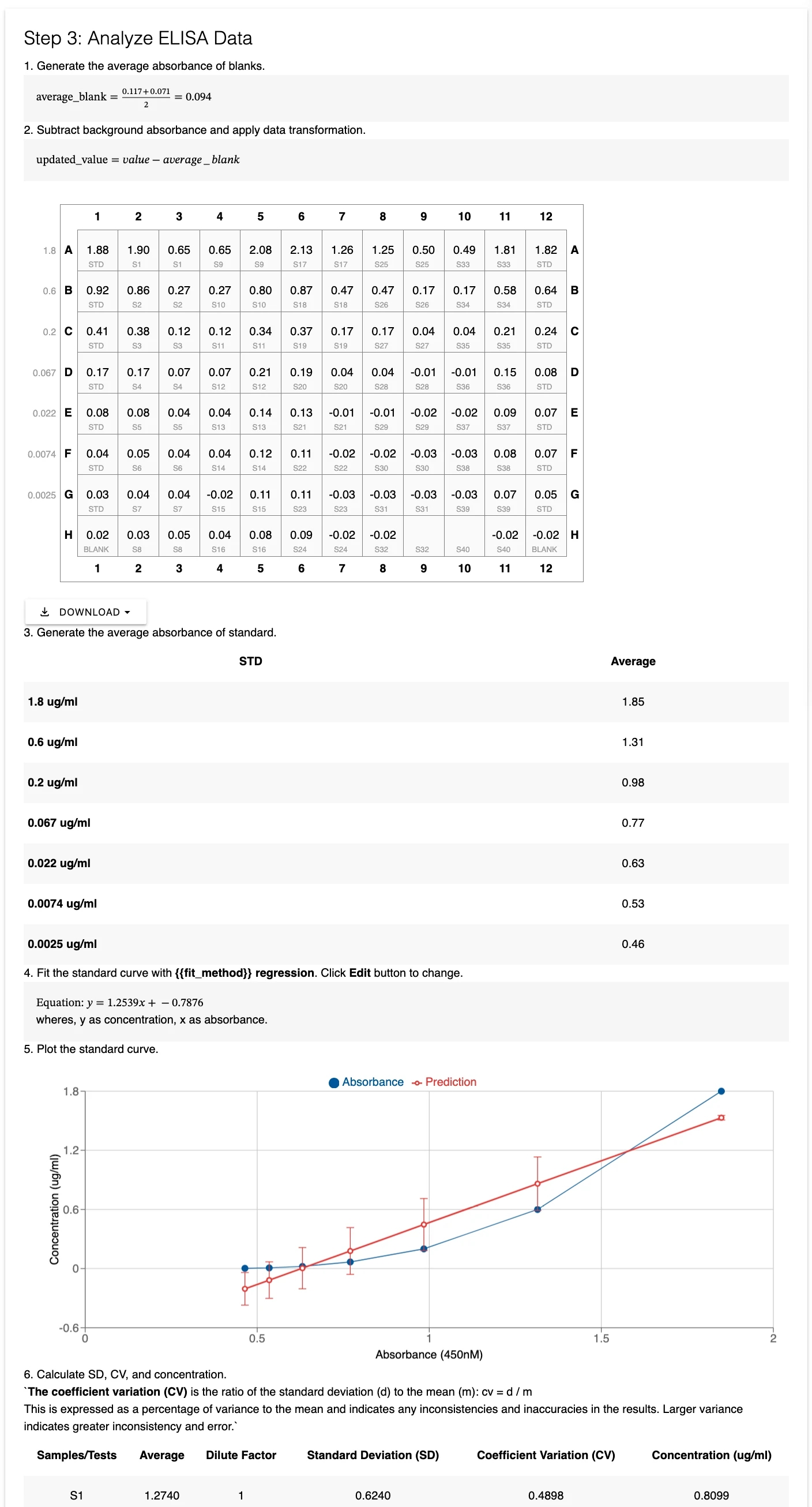
Conclusion
Labii ELN's Electronic Lab Notebook (ELN) for Dose Response Curve application provides researchers with a comprehensive solution for conducting dose-response experiments and analyzing the obtained data. Through the specialized workflow and Dose Response Curve widget, researchers can streamline their experimental workflows, ensure precision and accuracy, and enhance the overall reliability of scientific investigations within the Labii ELN platform.
Last updated