Reference Management
Use Labii to manage your references
Overview
A reference management is a tool used by researchers to organize and manage their references for research papers, theses, and other scholarly works. It enables users to import references from different sources such as databases, libraries, and search engines, and create bibliographies in various citation styles.
In Labii, you can easily configure a powerful reference manager by using widgets such as API and PubMed. Labii's reference manager automatically extracts relevant information from articles and populates fields like author names, publication dates, and journal titles. In addition to saving researchers time, Labii reference manager also ensures the correct entry of references.
Requirements
In order to use the Reference Management in Labii, you must first install the Reference Management application or tasks table. If Reference Management application is selected when creating the account, then this step can be skipped.
Select Applications from Settings -> Applications
Click Add application and select Add from a template
Choose Reference Management from the pop-out modal. A lack of such an option indicates that you have already installed it.
Following the configuration, you should have the following tables installed:
papers
Create paper
Just like with all other Labii records, you can add a new paper from the side menu or from the paper list view. Only the PMID is required.
If you want to batch import all PMIDs, you can use the import function.
Name
Description
PMID
Journal
Volume
Issue
Pages
Authors
DOI
Full Text Link
Is Read
Sync fields from PubMed
Users can automatically pull data from PubMed and other databases with Labii's API widget, reducing the time it takes to create references.
To do that, click the GET button next to the PMID field.
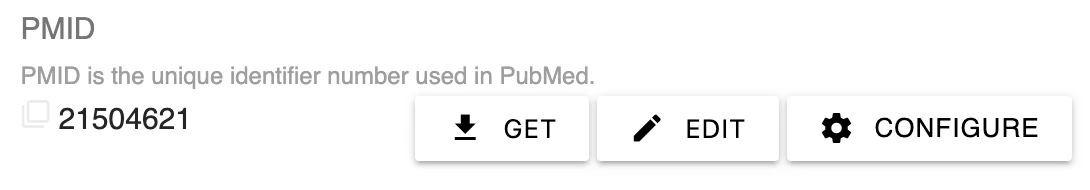
Sync abstract from PubMed
Labii will automatically download an abstract from PubMed when a paper is opened. No further action is required.
If you have changed the PMID and need to pull down the correct abstract, click the Update abstract button.
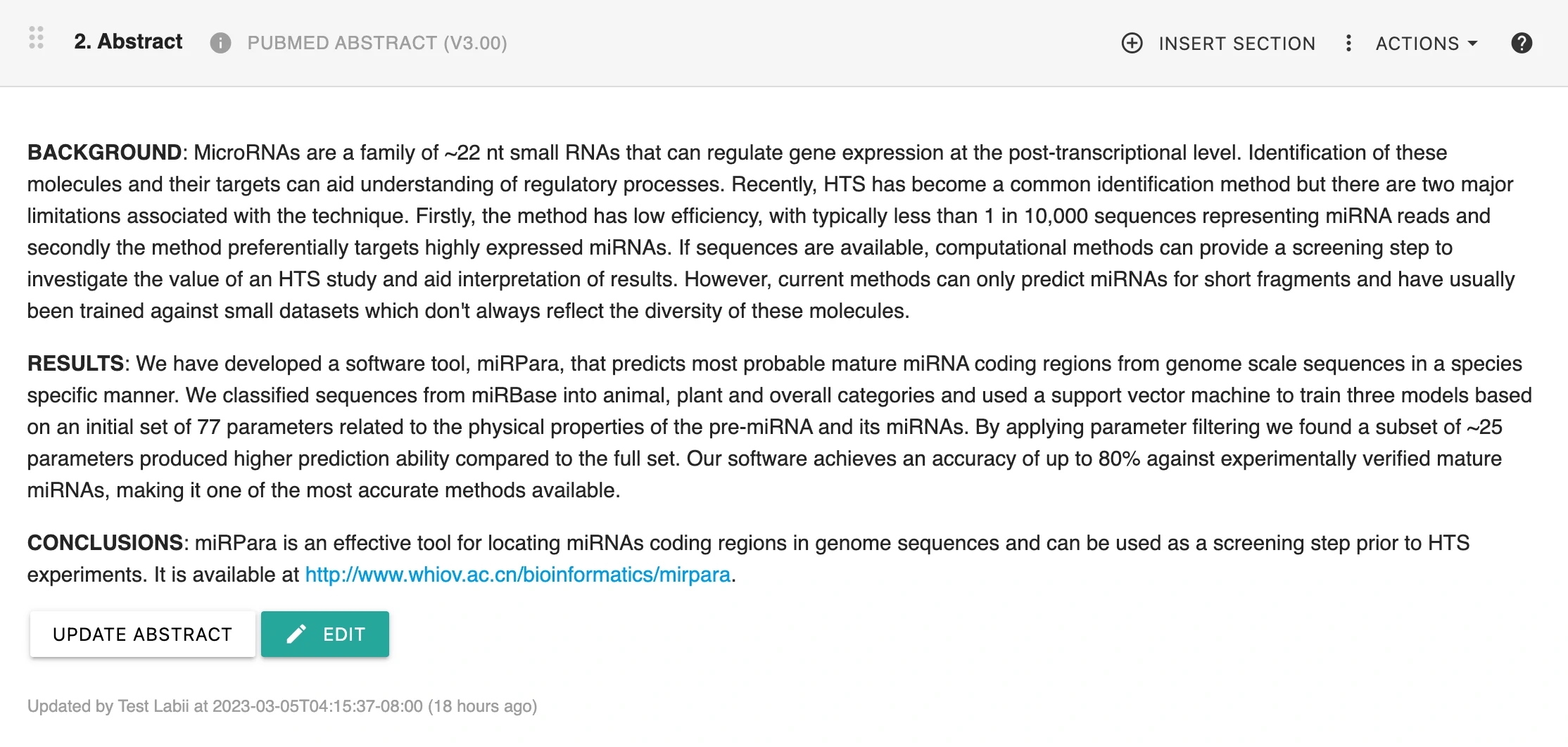
Attach full text PDF
Researchers can attach full-text documents to their articles using Labii's Files widget.
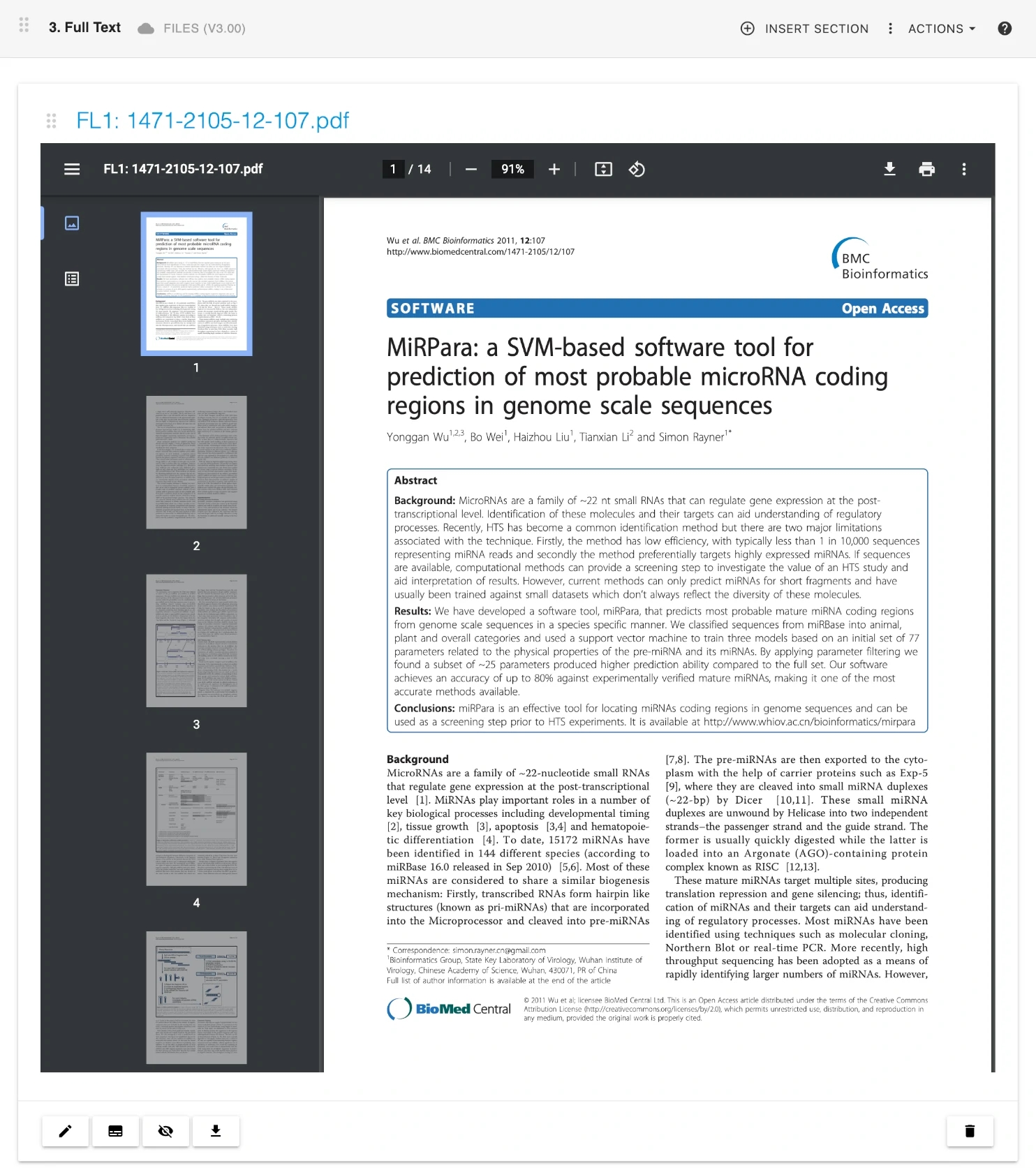
Taking notes
Labii's reference management feature includes a notes function that allows users to take notes directly within their references.
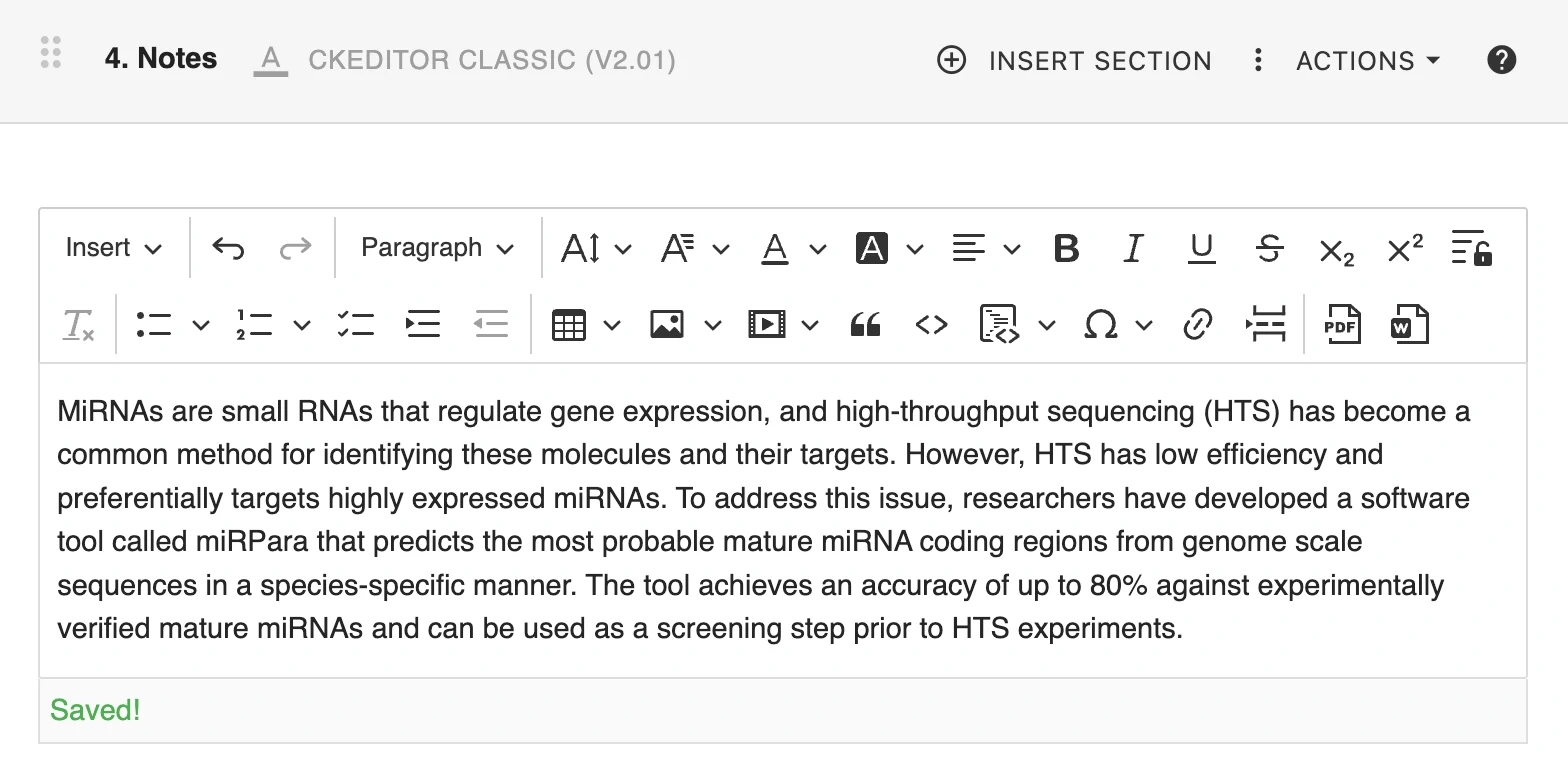
Last updated