ELN for Production
Designed to meet the unique requirements of scientists working in production environments, where strict adherence to standard operating procedures (SOP) and standardized experiment notes is necessary.
Overview
Labii offers a solution to the unique requirements of scientists working in production environments, where strict adherence to standard operating procedures (SOP) and standardized experiment notes is necessary. By providing the ability to structure experiments into sections, Labii allows users to create an Electronic Laboratory Notebook that is tailored to meet the specific demands of production work. This customization allows scientists to effectively document their work while maintaining compliance with industry standards.
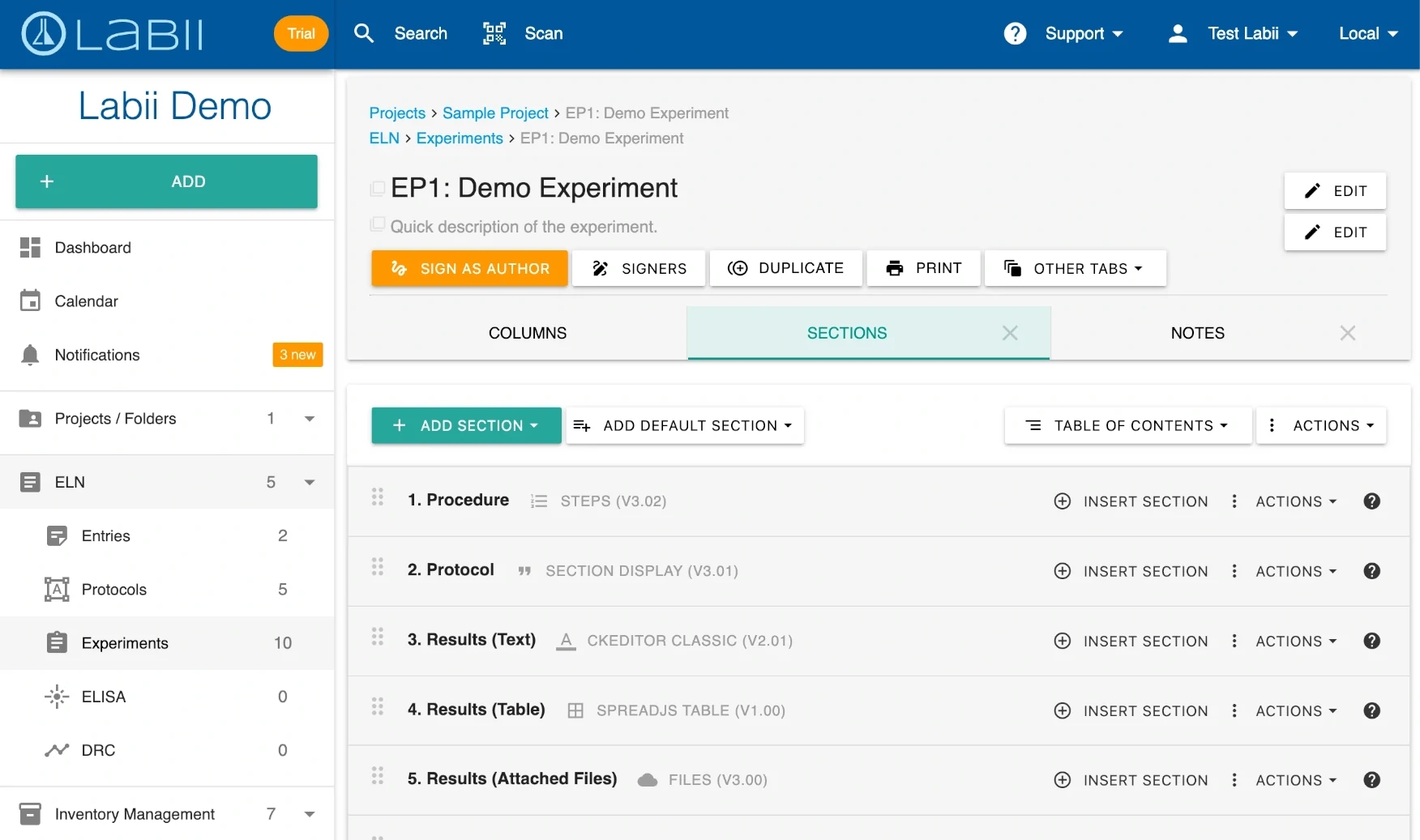
Labii's Electronic Lab Notebook allows for the creation of organized and efficient experiment documentation in production environments. By breaking down experiments into Sections, you can capture all necessary details with minimal time spent on note-taking. This allows you to meet production requirements while maximizing your time and effort.
Requirements
In order to use the Electronic Lab Notebook in Labii, you must first install the Electronic Lab Notebook for production application or entry table. If Electronic Lab Notebook application is selected when creating the account, then this step can be skipped.
To install the application, follow these steps:
Open the Settings menu in Labii.
Select Applications.
Click on the "Add application" button.
In the pop-up modal, select "Add from a template."
Choose "Electronic Lab Notebook (ELN) for Production" from the available options.
If the option is not available, it means you have already installed the application.
Following the configuration, you should have the following tables installed:
experiment
protocols
Design
The ELN for Production includes two main tables: "experiment" and "protocol."
Experiment Table
The experiment table captures the purpose, procedures, and results of each experiment. It includes the following columns:
Account: The account associated with the experiment.
Order: The order associated with the experiment.
Date Start: The start date of the experiment (required).
Date Due: The due date of the experiment.
Signature Status: The status of the experiment's signatures.
The experiment table also includes the following sections:
Experiment Workflow: A flowchart that guides the user through the experiment process, including providing an overview, adding samples and equipment, loading procedure steps, conducting the experiment, recording results, and signing the experiment.
Experiment Overview: A section for providing an overview of the experiment.
Samples: A section for listing the samples used in the experiment.
Protocol Table
Columns:
"status": Tracks the status of the protocol (Drafting, Pending Review, Finalized, Archived).
Sections:
"Steps": Allows users to input the steps of the protocol.
"Steps (Text)": Provides a rich text editor (CKEditor Classic) for inputting protocol details.
"Documents (Attached Files)": Allows users to attach files related to the protocol.
General Usage
To use the ELN for Production, you can follow these general usage instructions:
Creating New Records:
Click on the "Add New" button in the experiment table to create a new experiment record.
Fill in the required information, such as the start date and experiment overview.
Add samples and equipment as needed.
Load procedure steps or create a new procedure if necessary.
Conduct the experiment following the procedure.
Record the results in the appropriate sections.
Sign the experiment when all steps are completed.
Managing Records in Table List View:
View the list of experiments in the table list view.
Sort, filter, and search for specific experiments using the available options.
Edit or delete existing experiment records as needed.
Viewing Record Details:
Click on an experiment record to view its details.
Navigate between sections to access specific information, such as the experiment overview, samples, and results.
Experiment workflow
Labii has introduced an experiment workflow to streamline data documentation during production experiments, ensuring efficient capture of all experiment details. Here's a step-by-step guide:
Start by adding necessary samples or reagents for the experiment. Access the Samples section by clicking the "Open Samples" action button in the step panel. Use the Scan button to add one or multiple samples via scanning. Labii then records the sample consumption automatically.
Next, proceed to "Add equipment." Similarly, click the "Open Equipment" action button from the step panel to scan the required equipment. Once scanned, schedule the equipment's use and reserve the necessary time slot.
If the steps aren't preloaded, access the "Open Procedure" action button in the step panel. In the "Procedure" section, load steps from an existing SOP via Actions -> Load data from section.
Follow the steps outlined in the Procedure section to complete each stage of the experiment.
Document the experiment results according to the type of results obtained.
Review everything and, if satisfactory, add co-signers and sign off on the experiment by clicking "Open Signatures Section."

Use Sections tab
Labii ELN's production mode facilitates the arrangement of experiments into distinct portions, simplifying the process of swiftly locating a specific set of data without having to go through the entire record.
For more information, please refer to the Sections.
Signing and witness
By signing a document in Electronic Lab Notebook (ELN), you are certifying that the record you generated or witnessed is accurate to the best of your knowledge. This signature ensures that the data generated meets regulatory requirements, such as FDA 21 CFR part 11 as well as enables other scientists to replicate the results based on the signed document. With a lab notebook containing signatures, you have a legally valid and permanently written record of your lab's research that can be used in a court of law for patent investigations.
Learn more about signing and witness at Signers.
Audit trail
The audit trail feature in Labii ELN allows for the tracking and recording of all changes made to an experiment, including who made the changes and when. This feature provides a clear and complete history of an experiment, ensuring that all data is secure and tamper-proof, and easier to identify any potential problems or issues.
Print
You can also print the whole experiment to share. Learn more at Print.
Conclusion
Labii's Electronic Lab Notebook (ELN) for Production is a powerful tool for scientists working in production environments. By providing structured experiment documentation, this application allows users to meet strict SOP and industry standards while optimizing their time and effort. The ELN for Production offers a specialized solution for scientists who need to document their work in a compliant and efficient manner.
Last updated